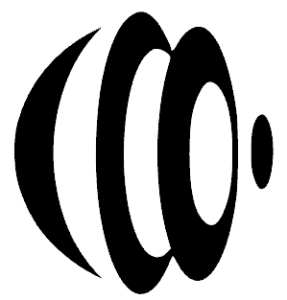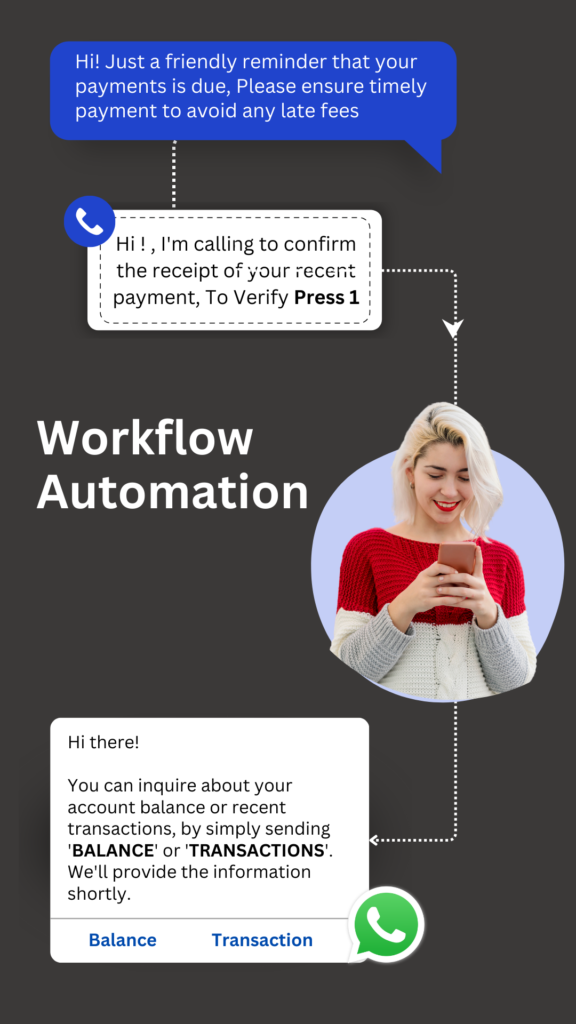To send SMS from other modules(for eg. Accounts), simply add Send SMS button on the Zoho module.
Go to Setup -> Links and Buttons -> Add new button -> Add a button name -> Place button on List View (Mass Action Menu) -> Select custom action as “Invoke a URL” -> Add URL “https://app.crm-messaging.cloud/index.php/Zoho/smsSend?phone=${Accounts.Phone}&orgid=${Organization.Organization Id}” and Save-> You are done.
Go to the Account module, you will be able to see the button on account selection and trigger SMS to Accounts.
Learn how Zoho buttons are added Creating Custom Buttons | Zoho CRM – Help and this will help you Add Send SMS/ WhatsApp Buttons