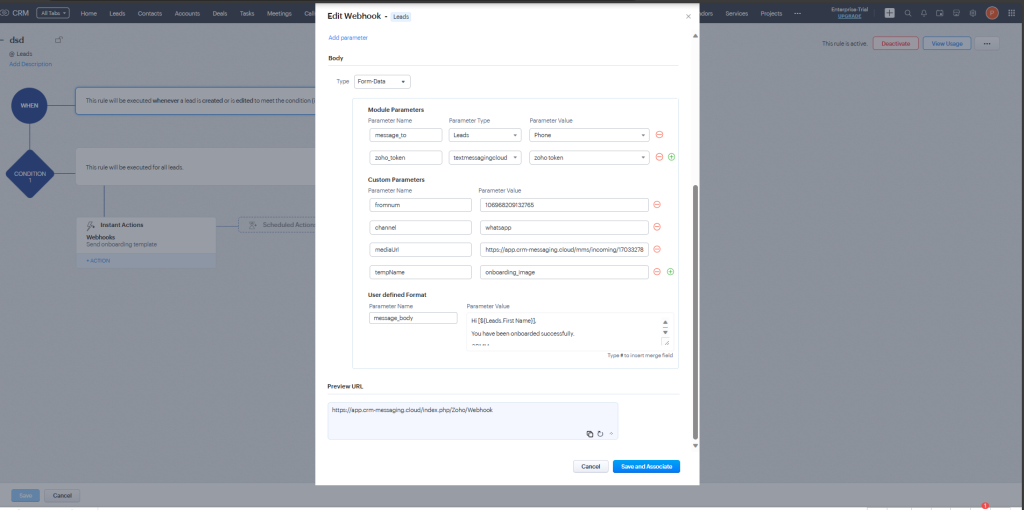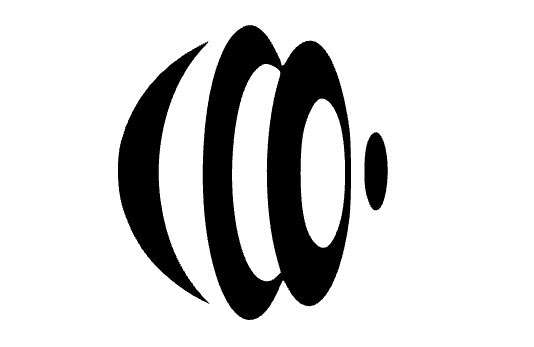Text Messaging Cloud enables you to send SMS via Webhook. Go to workflow and define your trigger and choose action as webhook for sending SMS. For eg. to send welcome SMS on lead creation go to Workflow, then create a trigger on all lead creation and choose action as webhook.
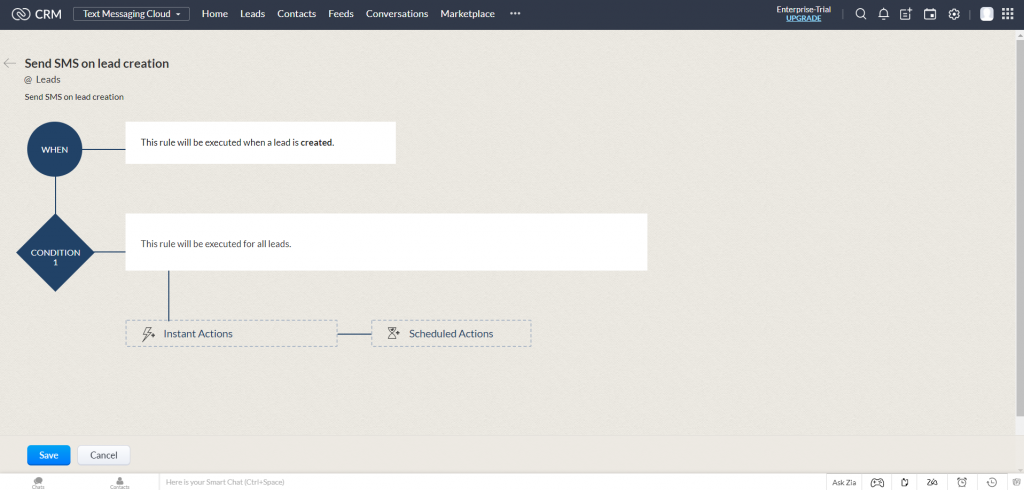
Now choose instant action as webhook and create a simple POST request to Messaging Cloud.
How to create a webhook?
Simply follow these steps,
- Give a name to your webhook for eg. Welcome SMS on Lead Creation
- Add Notify URL “https://app.crm-messaging.cloud/index.php/Zoho/Webhook”
- Method is “POST” request type and authorization type is general
- Add description (optional)
- In body, choose option – Form data and add module parameters are mandatory to process webhook. “message_to” parameter to reference phone number on module and zoho_token to refer zoho token field on textmessagingcloud in standard format
- Add your message content in message_body parameter in user-defined format
- Add custom parameters for WhatsApp messages
- tempName (Mandatory) – Unique template name
- channel (Optional) – sms or whatsapp
- mediaUrl (Optional) – Link to media file
- fromnum (Optional) – Add from number if more than 1 number is added to account
- Click and save.