In today’s fast-paced world, keeping in touch with customers quickly and effectively is more important than ever. We’re all juggling multiple tasks, and the last thing anyone wants is complicated or delayed communication. That’s where integrating SMS and WhatsApp with Microsoft Dynamics 365 comes in handy. Let’s dive into how this integration can make our lives easier and keep our customers happier.
Why SMS and WhatsApp Matter
Let’s face it—everyone is glued to their phones these days. Whether it’s a quick text or a WhatsApp message, people love the immediacy and convenience of these channels. Here’s why adding SMS and WhatsApp to Microsoft Dynamics 365 is a game-changer:
- Instant Communication: We can send and receive messages in seconds, ensuring customers get timely updates and quick responses.
- High Open Rates: Nearly everyone reads their texts and WhatsApp messages, which means our communications won’t get lost in the shuffle.
- Personal Touch: Personalized messages show customers we care, making them feel valued and appreciated.
- Global Reach: SMS and WhatsApp allow us to reach customers no matter where they are in the world.
The Perks of Bringing SMS and WhatsApp into Microsoft Dynamics 365
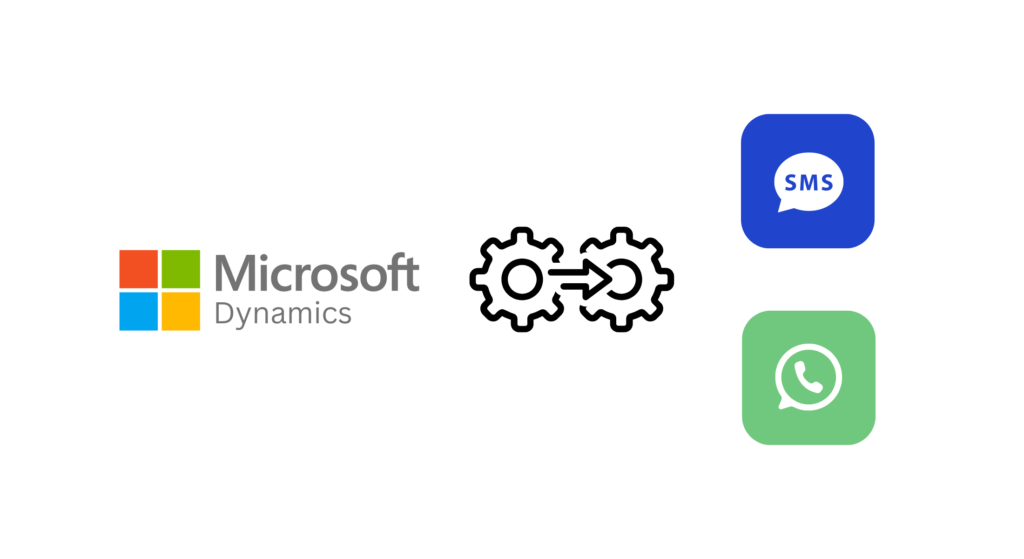
- Better Customer Engagement: Using customers’ preferred communication channels keeps them engaged and satisfied, which is crucial for building lasting relationships.
- Automated Workflows: We can automate repetitive tasks like sending reminders or confirmations, saving us time and reducing errors.
- Centralized Communication: Keeping all customer interactions in one place helps us stay organized and ensures we have all the information we need at our fingertips.
- Improved Customer Support: Quick access to customer data means we can provide fast and effective support, resolving issues promptly.
- Insightful Data: Analyzing customer interactions gives us valuable insights into their preferences, helping us tailor our marketing strategies more effectively.
Steps to Integrate SMS and WhatsApp with Microsoft Dynamics 365
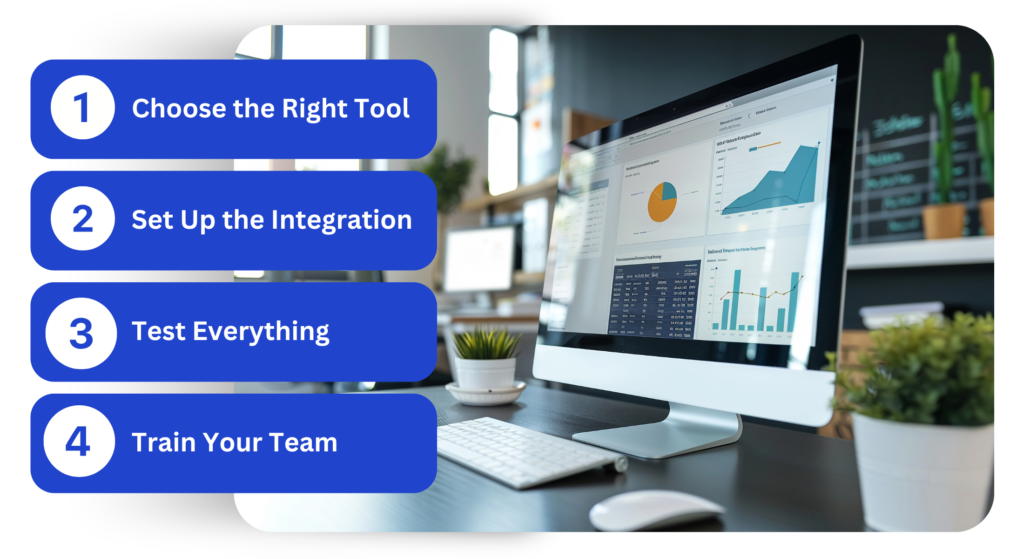
- Choose the Right Tool: Use CRM Messaging, which offers robust SMS and WhatsApp functionality integrated with Microsoft Dynamics 365.
- Set Up the Integration:
- API Connections: Configure API connections between CRM Messaging and Microsoft Dynamics 365.
- Workflow Configuration: Define workflows for sending and receiving messages, ensuring they align with your business processes.
- Data Mapping: Map customer data fields to ensure seamless data transfer between CRM Messaging and Microsoft Dynamics 365.
- Test Everything: Conduct thorough testing to ensure messages are sent and received correctly. Test various scenarios to identify and resolve any issues.
- Train Your Team: Provide training sessions and resources to ensure your team is comfortable using CRM Messaging within Microsoft Dynamics 365. This helps them understand how to manage SMS and WhatsApp communications effectively.
Real-Life Applications
- Marketing Campaigns: Send personalized promotions, discounts, and special offers directly to customers via SMS and WhatsApp. Automation ensures these messages reach the right people at the right time.
- Appointment Reminders: Automated reminders and confirmations reduce no-shows and keep customers informed about their appointments.
- Order Updates: Keep customers in the loop with real-time updates about their orders and deliveries, reducing the need for follow-up inquiries.
- Customer Feedback: Send surveys via SMS and WhatsApp to collect valuable feedback quickly and conveniently.
- Support: Offer real-time customer support through these channels, providing quick and efficient assistance.
Best Practices
- Stay Compliant: Ensure you have customer consent before sending messages and provide easy opt-out options to comply with regulations like GDPR and CAN-SPAM.
- Personalize Your Messages: Use customer data to craft personalized messages that resonate with your audience.
- Monitor Performance: Regularly check metrics like open rates and response rates to see how your messages are performing and adjust your strategy accordingly.
- Clear Call-to-Actions: Make sure your messages have clear instructions on what customers should do next.
- Timing is Key: Send messages at optimal times when customers are most likely to engage with them.
Wrapping Up
Integrating SMS and WhatsApp with Microsoft Dynamics 365 isn’t just about adopting new technology—it’s about making communication smoother and more effective for both businesses and customers. In a world where everyone expects quick and personalized service, this integration helps us meet those expectations and build stronger relationships with our customers.
By keeping communication channels open and efficient, we can enhance customer satisfaction and drive business growth. Whether it’s through automated workflows, personalized marketing, or real-time support, integrating SMS and WhatsApp into Microsoft Dynamics 365 transforms how we interact with customers, making our jobs easier and our customers happier. So, let’s embrace this integration and look forward to a more connected and efficient future! Book your Demo






