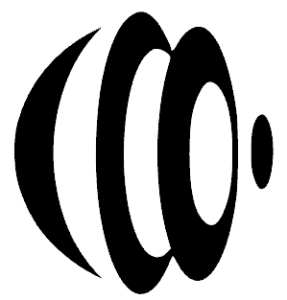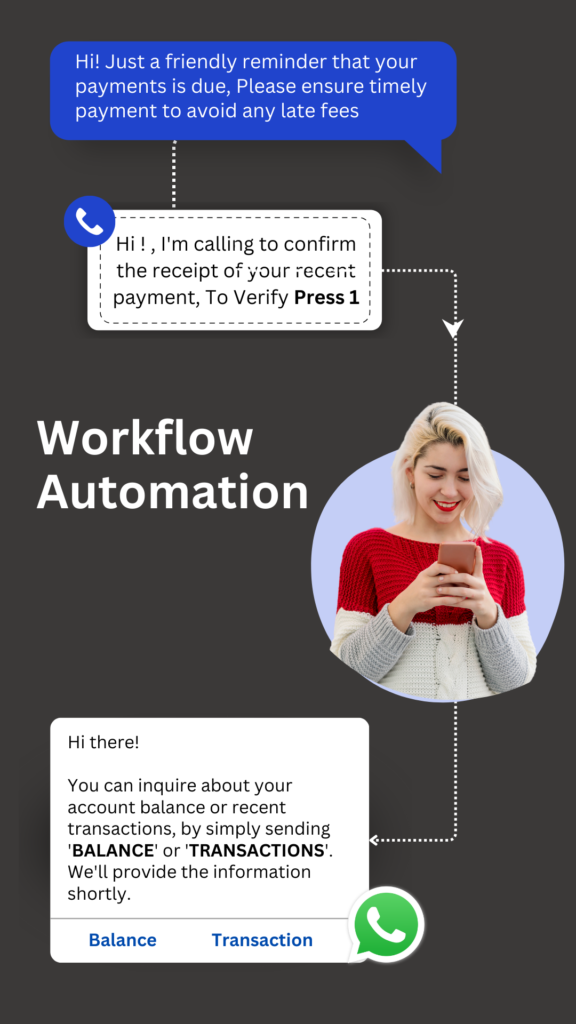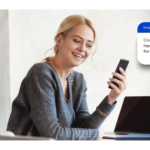As businesses get bigger, they need smarter ways of interacting with their customers. WhatsApp chatbots are a great way to automate customer engagement and improve sales at the same time. In today’s blog post, I’d like to go over how startups and growing businesses use WhatsApp chatbots with interactive text messages to optimize customer service and fuel revenue growth.
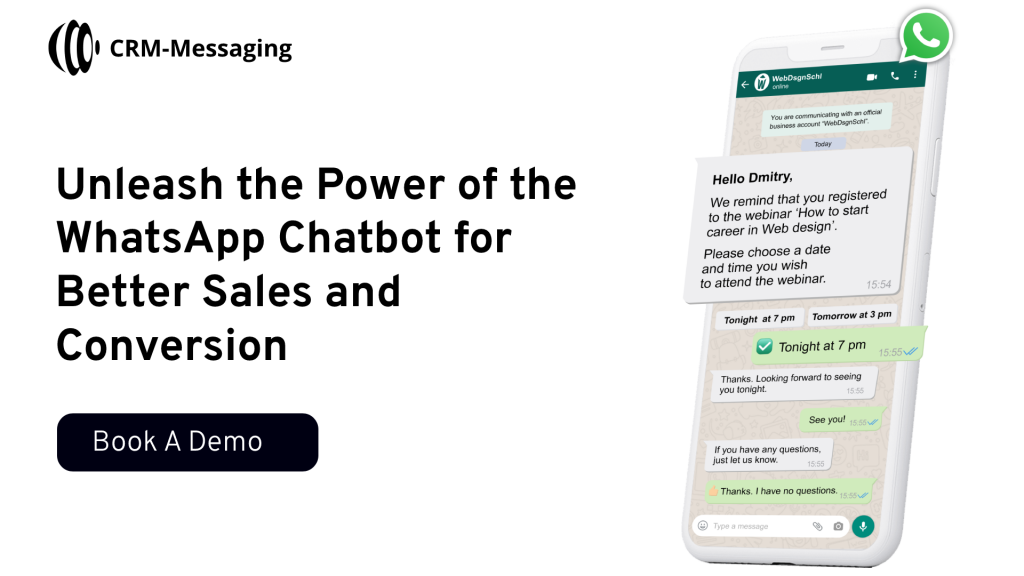
What is the Whatsapp Chatbot Revolution going to be like in 2023?
Whatsapp chatbots are revolutionizing the way businesses communicate with their customers. By automating conversations and making it easy for customers to find the information they need, chatbots are saving time and money while providing a better customer experience.
As businesses continue to recognize the benefits of chatbots, we’ll see increased usage by 2023. One of the chief benefits is the ability to set up quick replies in WhatsApp chats. For example, you could use these messages to give customers details about your product hours, provide links to your website, or even show your physical location.
If someone has been on your website or installed your app, but they haven’t made a purchase yet. You can contact them via instant messaging to give them more information and give them the support they need – before it’s too late.
- Customer support Connecting with your customers on a platform they already use personally and understand while also being available to swiftly offer important customer support.
- Alerts · Share reminders, updates, and other changes with your customers. That way they always know what’s happening with your business. It’s also a great customer service strategy to keep them feeling informed and valued.
- Delayed notifications—You can choose to be notified when delivery has either been shipped or the customer has been charged.
Send high-quality content to keep your customers engaged and excited to learn everything they want to know about your business. This could include videos, images, or printed catalogues that showcase your products.
What are the best strategies to grow your WhatsApp customer care?
Now is the time for you to take advantage of the WhatsApp business communication platform. You’ll have access to a network that has already modernized itself with many changes related to business communication.
The goal of every marketer and customer service department should be to value the individual, which is easier than ever with the arrival of real-time messaging apps. WhatsApp will help you personalize your communications in a way you never could before.
WhatsApp is a great tool for businesses to use to respond to customer questions quickly and efficiently. If you’re looking for ways to use WhatsApp for marketing, here’s what CRM Messaging offers:
- Automated WhatsApp Replies
- Keywords-based auto-replies
- WhatsApp Team Inbox
- Email alerts on WhatsApp incoming messages
- Media Templates Support
- Interactive Messages such as Buttons, Lists, Quick Replies Support
- Green Tick Verification
- WhatsApp Chatbot
WhatsApp’s Green Tick will allow you to enjoy the support of a well-known and reputable company in the market. The benefits of this are that you’ll be able to work with genuine companies, keeping fake or fraudulent ones at bay.
- Keep them honest. Why spend time and money coaxing people to buy from you when they can discover the truth on their own? You’ll win customer loyalty by becoming a trustworthy brand. By using chats and broadcast lists, you can win and retain important customers. Then, once your business has earned customers’ trust, use an established name like Whatsapp to show them the other benefits of your product or service.
- Benefits of cross-platform WhatsApp: Easy traffic analysis, as you can target specific audiences with our app. This also means you don’t have to use social media as a marketing strategy anymore, because you’ll get better data through WhatsApp.
- How can I add my WhatsApp number on my website? You can enable the chat button on your website by getting it from integration gateway -> Widgets. Copy and paste widget code on your website and then website visitors will be able to chat with you on your WhatsApp Business number
- Brand promotion Why not promote your brand on WhatsApp? You can easily create offers and provide your audience with links to your website, or take advantage of the WhatsApp status feature for a memorable advert.
WhatsApp helps create engaging content, including images and gifs. That way, you can promote your company and communicate with them using the type of message that’s familiar to customers in today’s world.
Let’s say you have a customer service team and they’re working like crazy. But you’re getting so many visitors and chats that they’re overwhelmed. Time to bring in WhatsApp! With this app, an instant chat will allow your customers to reach out directly with their questions and need for assistance. What’s more, your live agent is free to provide them with the answers they need, on either mobile or desktop devices, right then and there.
The ultimate goal of marketing is to value your customers in today’s digital era.
The Whatsapp Chatbot is an early example of what businesses will be using to communicate in the future. With this revolutionary technology, businesses can offer outstanding customer service and increase sales by connecting with potential customers in an easy-to-use format.
The best way to optimize your business is by using WhatsApp chatbots. By automating repetitive tasks, as well as instantly answering customer questions, businesses can save a ton of time and get better results for the customer.
Whatsapp Chatbot For Sales
Chatbots can be used for a variety of different purposes when it comes to sales. They can be used to qualify leads, schedule appointments, and even close deals. For customer engagement, chatbots are great for promotional offers, lost-cart recovery, recommendations, and more.
With chatbots, you don’t need to hire a developer or a designer. You can just create your chatbot and use it right away! They can be a huge help for small business owners who want to automate sales, or large enterprises that are trying to improve customer engagement.
How to Set up a Whatsapp chatbot
With CRM messaging, you can send either your customer’s Session Message or Templated Message to a client. You can also choose between sending messages via SMS or WhatsApp That way, you’ll never miss an opportunity again!
- Verified your Facebook Business Manager account
- Set up the template (WhatsApp works on predefined templates)
- Make your workflow
5: Start the Journey
- When your customer reaches out to you on WhatsApp, we’ll start a 24-hour chat window. You can take that opportunity to connect with them and personalize your customer journey. With our chatbot powered by AI, you can answer incoming chat messages with confidence.
- Once you close the chat session, you won’t get to chat freely with your customer. However, if your customer has opted-in to Templated Messages, you’ll be able to send messages. That will allow you to send out notifications and/or reignite the conversation (this time though, it will just be with the bot).
When building chatbots for WhatsApp, it’s important to follow industry best practices to get the most out of your chatbot.
So you now know how to set up a chatbot on your WhatsApp API, but that isn’t enough. You need best practices as well. Do you want your business bot to outperform others? Then follow these tips:
Hey, want to know about the best content for your business?
Before you start writing up your chatbot’s dialogue, think about what dialogues you want and in what style. People enjoy a conversational tone, so keep your answers short and to the point. Nobody wants to read an instruction manual when it’s given as speech bubbles on WhatsApp!
Escalate and Elevate
When your customer asks a question of your chatbot or situation calls for live contact, make sure you have an escalation available. No chatbot is omniscient. Handing over the conversation to your agent via WhatsApp will create a satisfying customer experience in either case.
Whether your customers shop online, in the store, or a combination of both, it’s important to have an omnichannel presence. With our apps and programs, you’ll have the infrastructure needed for a versatile marketing strategy.
Chatbots are, of course, not limited to WhatsApp. They can also be used on your website and other sites like Facebook and messenger. Or they can be integrated into your IVR or another messaging tool you use to converse with your customers. Some chatbot solutions will allow you to create a knowledge base for all of your channels so that people don’t need to repeat themselves when moving from one channel to another – in other words, build the conversation in one place and have it everywhere.
Innovate
Consider your WhatsApp Bot as more than just a FAQ tool. It can do much more, and it should! Once you’ve started a conversation with a customer, wouldn’t you like to also help them reach their goal in the same platform?
Why send your customers to the website or app when they want information? A chatbot will show them what they need by contacting them through WhatsApp. And don’t just send them to your website or app. If your customer needs to purchase something or pay an invoice, let them do it with a simple contact on WhatsApp. Your customers may even have questions about appointments. You can take their information and make an appointment in your back-end system from the chatbot.
If you connect your WhatsApp chatbot to other programs, or even your own CRM system, the customer service experience will be better.
Conclusion
If you’re not using WhatsApp chatbots, you might be missing out on the opportunity to generate new customers. With automated engagement with your customers, you can free up your time to work on other areas of your business. If you would like to explore chatbots for WhatsApp marketing, book a meeting with our experts or request a demo.