CRM Messaging allows you to send SMS and WhatsApp messages through Zoho CRM workflows by setting up webhooks. Follow this guide to understand where to configure each parameter.
Steps to Create a Workflow with Webhook in Zoho CRM
- Access Workflow Rules:
- Navigate to Settings > Automation > Workflow Rules in Zoho CRM.
- Define the Workflow:
- Click Create Rule.
- Select the module (e.g., Leads, Contacts) where you want the trigger to occur.
- Define the trigger condition (e.g., On Record Creation or On Record Update).
- Add Webhook Action:
- In the actions section, choose Webhook and click Create Webhook.
- Configure Webhook Settings:
- Webhook Name: Enter a descriptive name (e.g., “Welcome SMS on Lead Creation”).
- Notify URL: Use the following endpoint shared below, copy it
- Method: Set the method to
POST. - Authorization Type: Choose
General.
https://app.crm-messaging.cloud/index.php/Zoho/Webhook
- Set Up Request Body:
- Under the Body section, select Form Data.
- Configure the parameters as described below:
Parameter Categories
Module Parameters (Mandatory)
These parameters are required to process the webhook and should reference fields in the module:
message_to: The field containing the recipient’s phone number.- Example:
#{Leads.Phone}(if using the Leads module).
- Example:
zoho_token: Your Zoho authentication token field in CRM Messaging.
User-Defined Format
This parameter contains the message content and is user-defined:
message_body: The text of your SMS or WhatsApp message.- Example:
"Welcome to our platform, #{Leads.Name}!".
- Example:
Custom Parameters (Optional)
These parameters allow additional customization for WhatsApp messages or advanced configurations:
tempName(Mandatory for WhatsApp): The unique name of the WhatsApp template.- Example:
"welcome_template".
- Example:
channel(Optional): Specify the channel (smsorwhatsapp).- Example:
"whatsapp".
- Example:
mediaUrl(Optional): The link to any media file to be included in the message.- Example:
"https://example.com/media.jpg".
- Example:
fromnum(Optional): Specify the sender’s number if you have multiple numbers in your account.- Example:
"9876543210".
- Example:
- Save the Webhook:
- After adding all parameters, review the configuration and click Save.
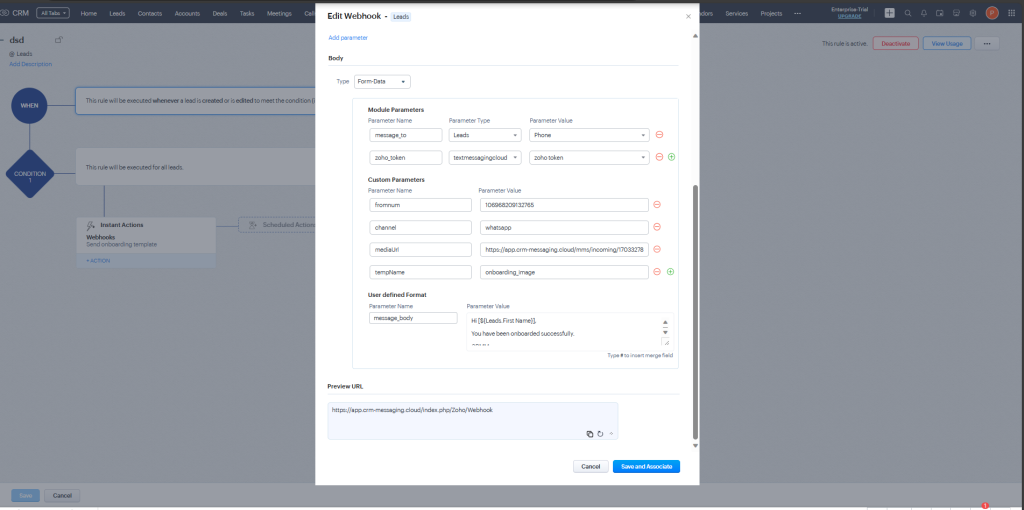
Workflow Summary
- Module Parameters: Include
message_toandzoho_token. - User-Defined Format: Use
message_bodyfor the message content. - Custom Parameters: Add optional parameters like
tempName,channel,mediaUrl, andfromnumfor WhatsApp or advanced SMS configurations.








