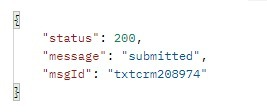Now to send SMS, make a POST call to SMS API
curl --location --request POST 'https://app.crm-messaging.cloud/index.php/Api/sendMsg'
--header 'Authorization: Bearer API_TOKEN'
--form 'to="PHONE_NUMBER"'
--form 'msg="MESSAGE_BODY"' Here API_TOKEN can be found in the developer console Text Messaging for Marketers and Sales Reps – CRM Messaging (crm-messaging.cloud)
PHONE_NUMBER is to number with the country code where you want to send SMS
MESSAGE_BODY is SMS body
Before calling this API, make sure your account is on paid PRO PLAN and the phone number of your country is added to your account.
Additionally, if your message has media attachments or is multilingual or your account has multiple phone numbers and channels then pass these additional optional parameters in form data in the API call
mediaUrl
fromnum
channel
langHere mediaUrl is the media attachment link
fromnum is from a phone number, it can be a WhatsApp phone number id in the case of WhatsApp or Long Code for SMS
channel is either whatsapp or SMS
lang is as per language saved in the template, you can find this code in template manager Text Messaging for Marketers and Sales Reps – CRM Messaging (crm-messaging.cloud) for eg. Pass en_US for English(US)
Response Code :
200 => Sent (Success)
204 => Insufficient Credit
400 => All fields are required
406 => Plan has expired!
401 => Unauthorized
405 => Method Not Allowed
499 => Token Required
Response example: