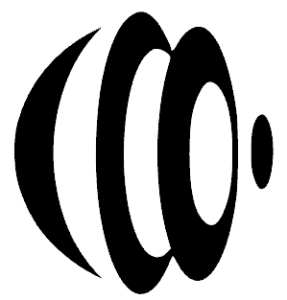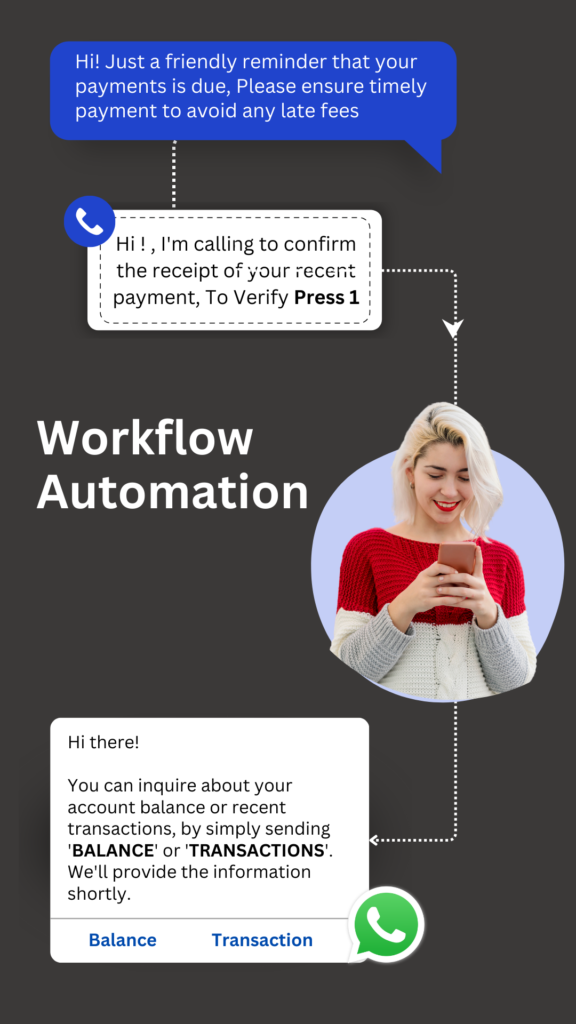You can now switch to more powerful WhatsApp 2.0 Integration of GoHighLevel with CRM Messaging.
Why you should go for this integration?
This integration gives native conversations and native whatsapp workflows.
How to connect?
Go to Integration Gateway in https://app.crm-messaging.cloud
Go to GoHighLevel and Click on Connect
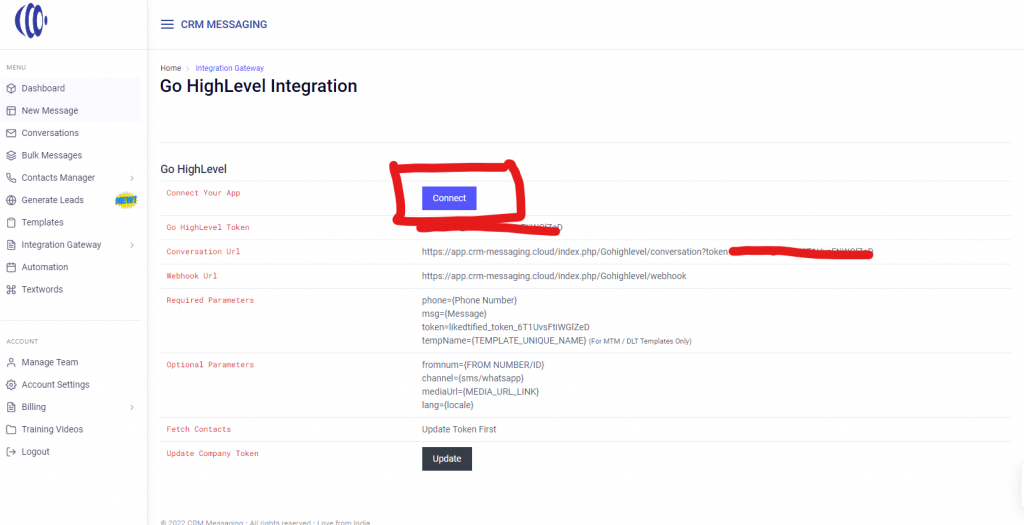
Choose your location for connecting WhatsApp on your subaccount
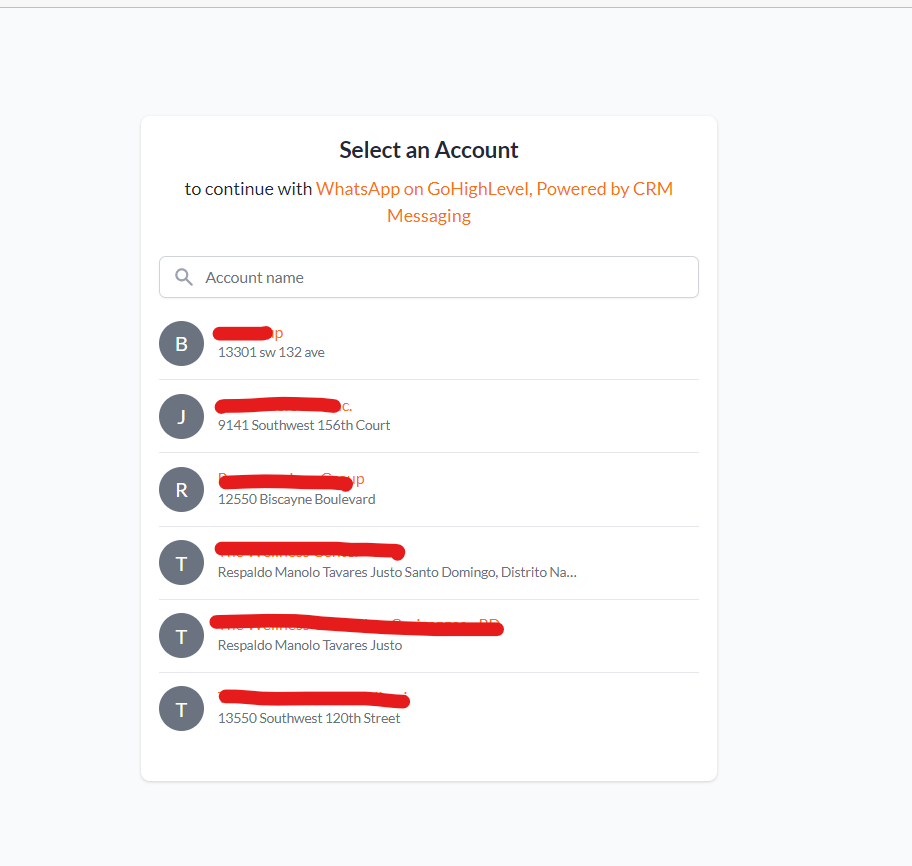
After Connection, you need to sync contacts on CRM messaging.
Now go to your location in GHL and go to Settings to enable whatsapp phone number and save that provider for your location.
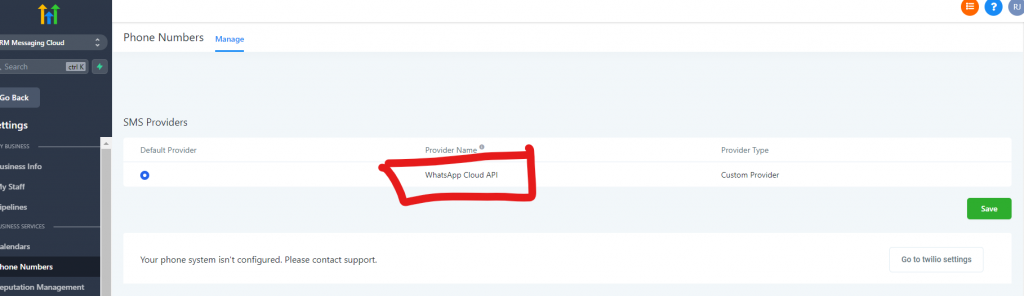
Now you are good to send WhatsApp from GHL Conversations.