Setting Up a Webhook
- Go to My Account -> Integrations -> Webhook in SuiteDash.
- Add the webhook URL as
https://app.crm-messaging.cloud/index.php/Gohighlevel/webhook. - Enable billing, add a subscription, and save.
Create an Auto Template for Automation
- From the Automations section, select Webhook Notifications to trigger automated SMS and WhatsApp messages.
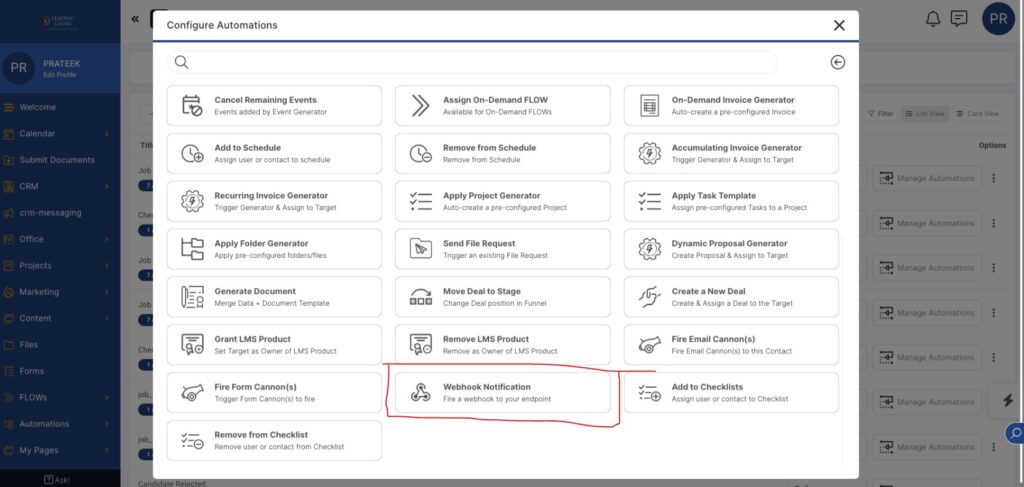
- Add the webhook with the destination URL and event parameters as specified. This includes token, message, tempName (optional), and mediaUrl (optional).
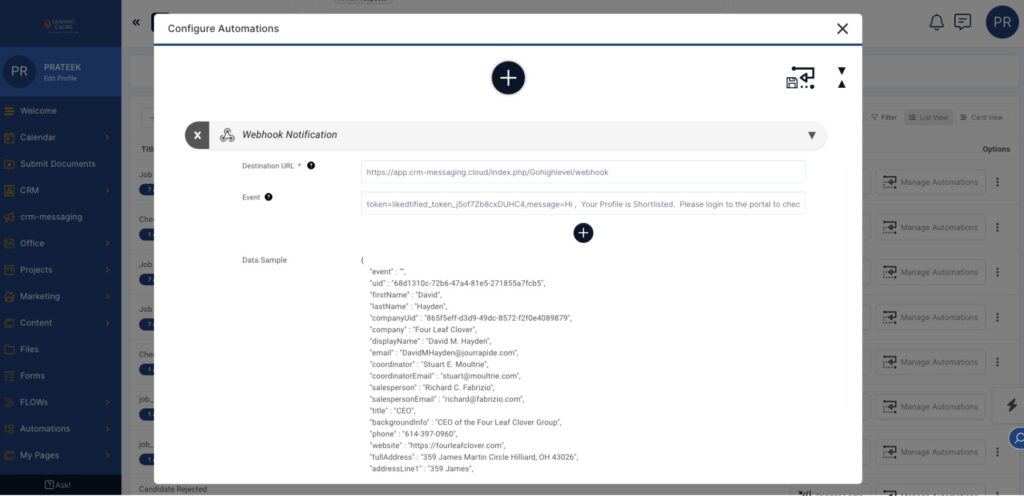
For personalization, save templates in the CRM Messaging portal with fields personalized with keys like {{firstName}}, {{lastName}}, etc., as defined in the sample payload.







