Bulk messaging is a powerful feature that allows you to send messages to multiple recipients at once. This feature is currently supported in Salesforce Classic.
How to Use Bulk Messaging:
- Switch to Classic: If you are in Lightning, switch to Salesforce Classic to access this feature.
- Navigate to Object: Go to the specific object list view (e.g., Leads, Contacts, Accounts, or any custom object).
- Select Records: Use the checkboxes to select the records you wish to send a bulk message to. You can select multiple records.
- Click Button: Locate the “Send Bulk Message” button on the list view and click it.
- Compose Message: A composer window will appear where you can write your bulk message. Note that the phone field specified in the custom settings will determine which phone numbers are used for the bulk message.
- Send: Once your message is ready, click the “Send” button to send the message to all selected records.
Important Note:
- The phone numbers that will be picked up for the bulk messaging feature are determined by the phone field defined in the custom settings (
CRM Messaging Custom Settings).
Screenshot:
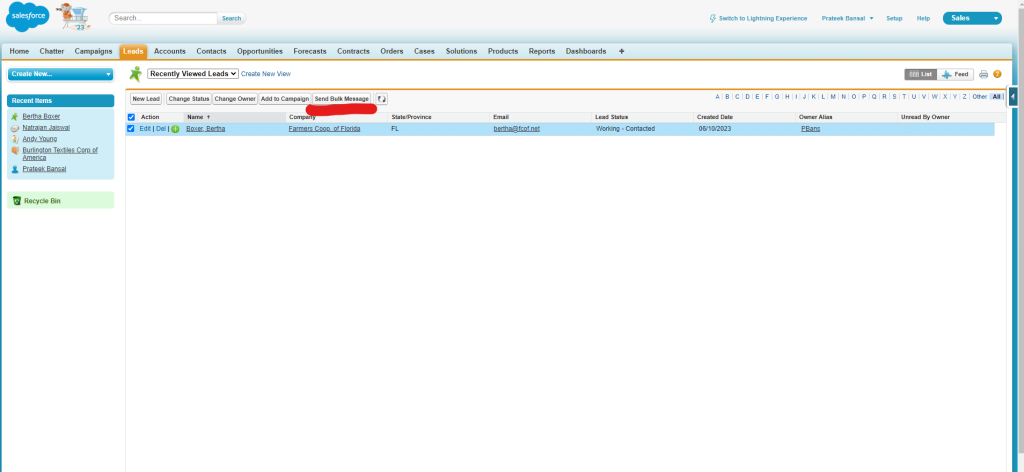
By following these steps, you’ll be able to send bulk messages in Salesforce Classic easily.




