To send WhatsApp message automatically, use templates and send them as SMS.
Choose Send SMS action in Workflow and choose your text template saved previously
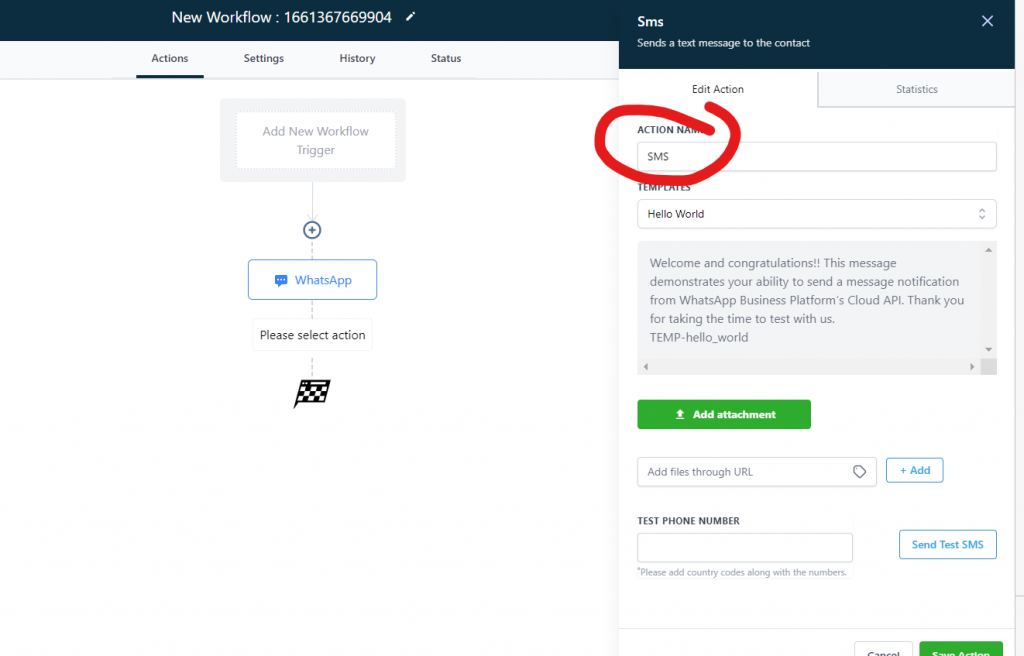
You may rename SMS to WhatsApp for your convenience.
Do not forget to attach media URL if your template has media. Here you can add crm-messaging media links only.
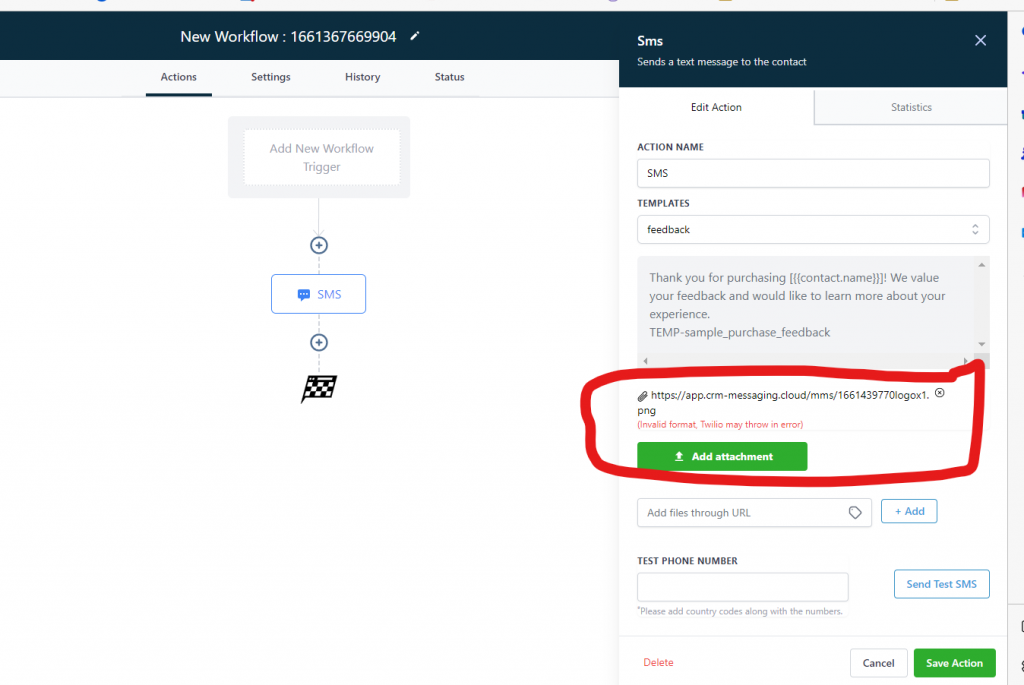
This will automatically send WhatsApp when trigger is met.




