Introduction
CRM Messaging for n8n allows users to listen to incoming messages, send and receive SMS or WhatsApp messages directly through their workflows using n8n. If your CRM doesn’t have built-in automation or webhook handling, this integration helps you build powerful, no-code automation using CRM Messaging.
This documentation provides a step-by-step guide on how to connect CRM Messaging to n8n and automate actions like replying, creating tasks, and sending messages.
🔗 Connecting CRM Messaging to n8n

To use CRM Messaging inside your n8n workflows, you need:
- API Token
Go to your CRM Messaging Developer Console, copy the API token - n8n account (self-hosted or cloud)
📨 New Incoming Message Trigger
You can listen for incoming messages using the Webhook Node in n8n.
Steps:
- Drag the Webhook Node into your n8n workflow.
- Set:
- Method:
POST - Path:
incoming-message(or any custom name)
- Method:
- Copy the Production Webhook URL and go to CRM Messaging > Developer > Webhooks.
- Paste the URL in incoming and save.
✅ Now, when a message is received on your number, it will be pushed to this workflow in n8n.
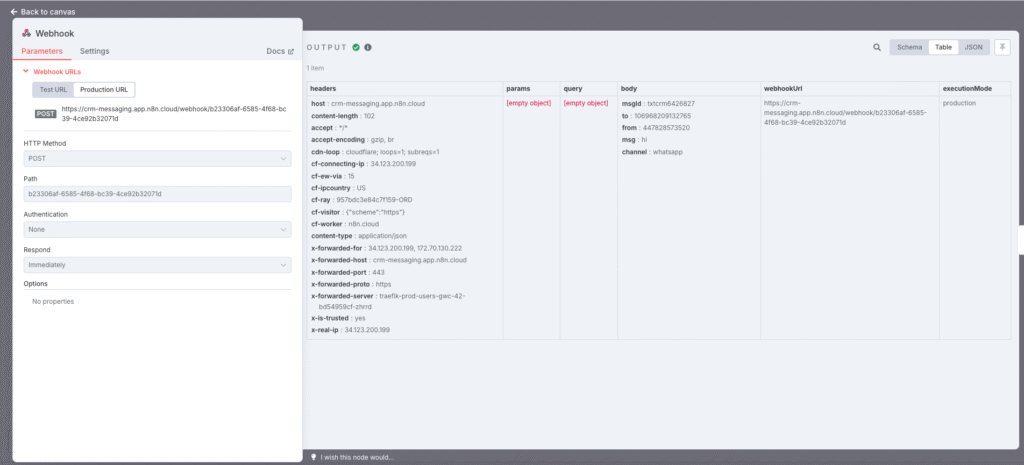
📤 Send SMS / WhatsApp Action
The Send SMS / WhatsApp step allows you to send messages through CRM Messaging directly from n8n.
To use:
- Add an HTTP Request Node in n8n after your trigger.
- Choose:
- Method:
POST - URL: https://app.crm-messaging.cloud/index.php/Api/sendMsg
- Method:
- Use a Bearer Token authentication:
- Add your CRM Messaging API Token in credentials
- Send the following formdata in the body:
- to = {{ $json.body.from }} or use any other reference for to number
- msg = your sms content
- fromnum = {{ $json.body.to }} or use your other from number
Additionally, if your message has media attachments or is multilingual or your account has multiple phone numbers and channels then pass these additional optional parameters in form data in the API call
mediaUrl
fromnum
channel
langHere mediaUrl is the media attachment link
fromnum is from a phone number, it can be a WhatsApp phone number id in the case of WhatsApp or Long Code for SMS
channel is either whatsapp or SMS
lang is as per language saved in the template, you can find this code in template manager Text Messaging for Marketers and Sales Reps – CRM Messaging (crm-messaging.cloud) for eg. Pass en_US for English(US)
Here is helpful video – https://us06web.zoom.us/clips/embed/Z7xnNer1RmCi4hihXnvQpA
🎯 Example Use Cases
| Triggered From | Action You Can Automate |
|---|---|
| Incoming WhatsApp | Auto-reply with AI |
| SMS received | Create CRM task |
| Keyword: “support” | Assign to support team |
| New form submission | Send WhatsApp confirmation |
✅ Compatible Automation Tools
CRM Messaging supports more than just n8n:
| Platform | Support |
|---|---|
| n8n | ✅ Fully supported |
| Zapier | ✅ Official App |
| Pabbly | ✅ Official App |
| Make.com (Integromat) | ✅ Official App |
📘 Conclusion
The CRM Messaging n8n connector is a powerful way to manage communication workflows, letting you respond to customers instantly, trigger follow-ups, or initiate campaigns using SMS and WhatsApp.
With simple API-based configuration, your CRM or business logic becomes more responsive and effective.




