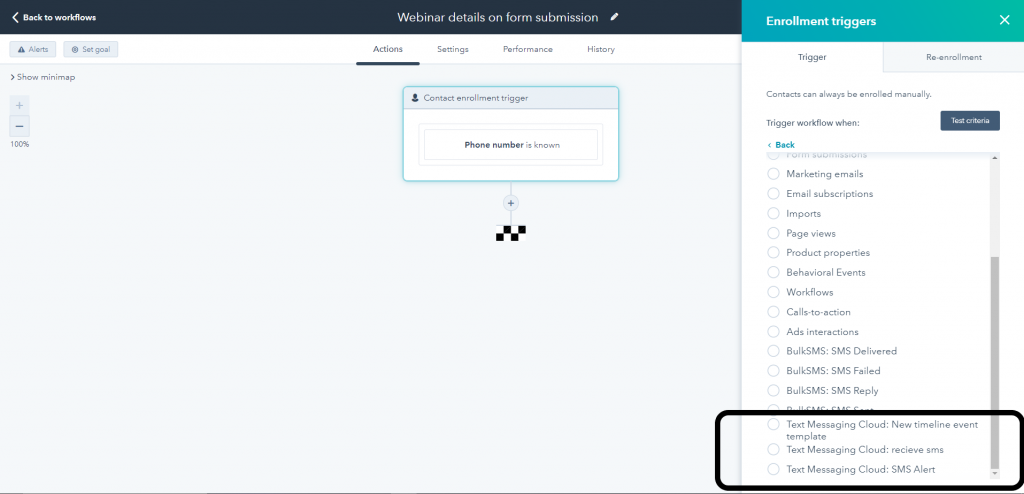Using workflows, you can send automated SMS in your drips, notifications, and alerts use cases using workflow Messaging Cloud actions. This action work with Contact, Company, Deals and Tickets.
Step 1:Go to workflows, and define your enrolment trigger criteria and choose action “Send SMS/WhatsApp” to triggers SMS or WhatsApp.
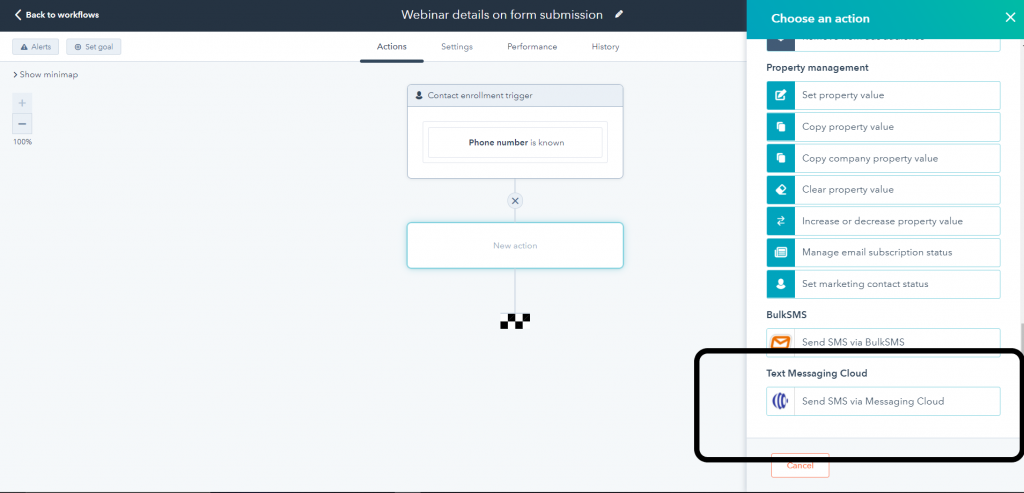
Step 2: Review workflow and run it, it will automatically send SMS/WhatsApp for contacts enrolled in the workflow.
Experience Interactive Demo
Act On Incoming SMS Text
Messaging cloud has SMS triggers that can be used to trigger action in the workflow. For eg., you can collect OPT-ins if your participants reply “YES” keyword, then simply add all those contacts to a list.