Text Messaging Cloud enables you to Send Automated SMS/WhatsApp on GHL via Webhook. Go to workflow and define your trigger and choose action as webhook for sending SMS. For eg. to send welcome SMS on contact updation go to Workflow, then create a trigger on all contact change and choose action as webhook.
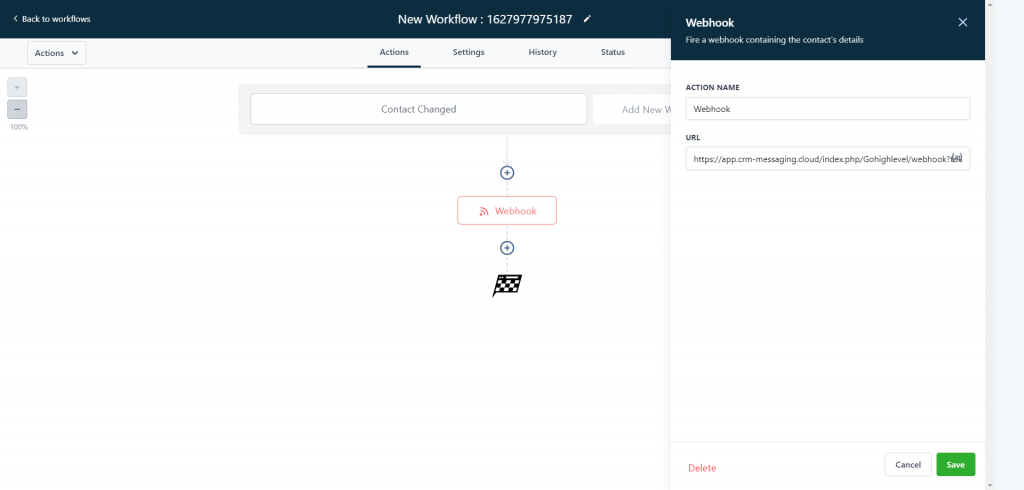
Now choose instant action as webhook and paste webhook URL copied from messaging cloud. To see it in action, check out this video,
You can configure easily your workflow to include WhatsApp channel for communication for Marketing & Sales usecases. For eg. 1. Send automated welcome whatsapp message on lead submission, 2. Send alerts to reps internally, 3. Notify reps on lead assignment 4. Run list reactivation marketing drips 5. Run holiday offers, birthday celebrations over WhatsApp 6. Send Appointment reminders over WhatsApp and much more… Here’s one more video talking of form submission usecase.