Sending SMS to multiple records at a go can be done by selecting either records or creating a list and sending to all list members.
Send SMS/WhatsApp to selected records
Select a list of records on leads module and click on Bulk Message button.
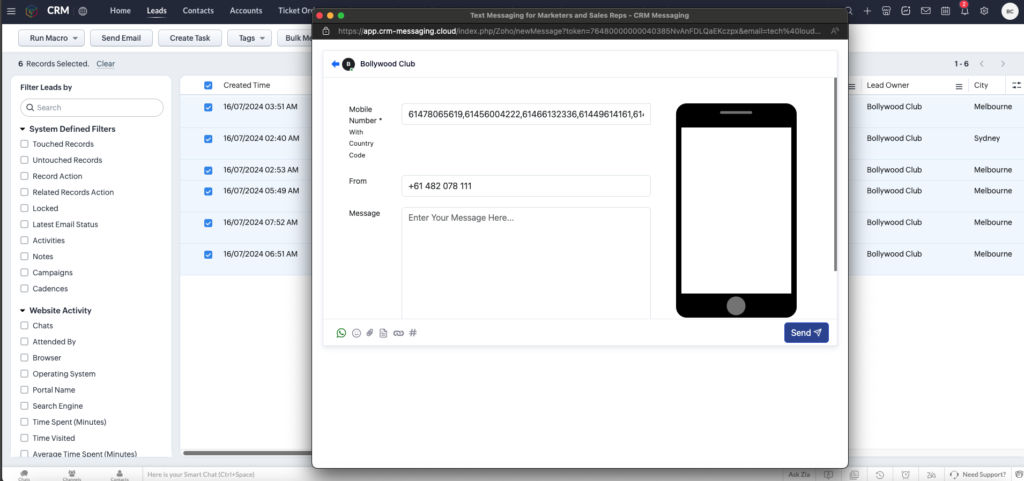
View all incoming and outgoing SMS on the records detail view
After configuration of Message logs as a related list, you will be able to see all SMS incoming and outgoing on records detail view. This provides a holistic 360-degree view of all interactions with lead or contact.
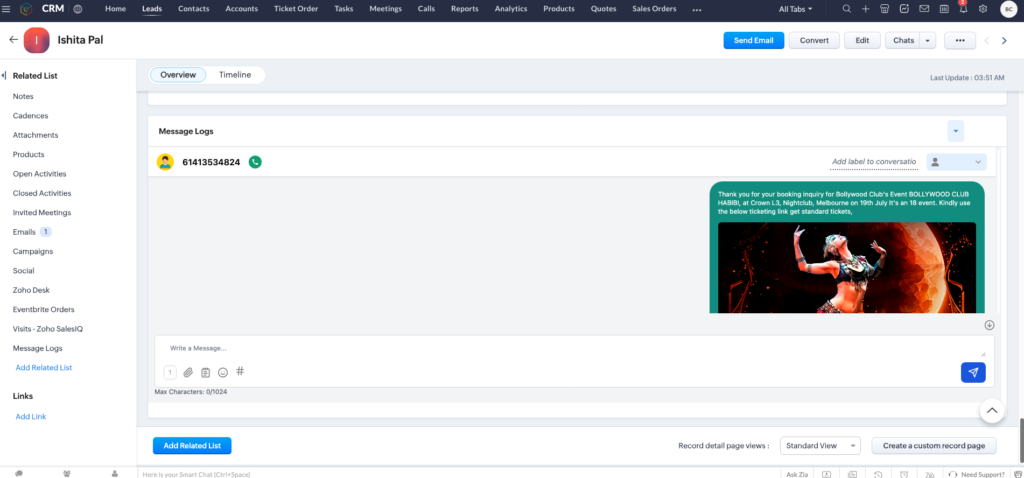
Send Marketing Campaign and blast to List and track responses
To send SMS to your list of records for eg. to all people who have purchased a product, sending an offer on SMS goes by creating a list of product purchasers first and then choosing that list for triggering SMS.
- Go to portal ->Bulk message
- Now give a name to your campaign
- Select audience from list
- Choose your list name from the dropdown
- Compose your message with tokens, templates, emojis and send or schedule your campaign
- Track campaign analytics on the dashboard with key marketing metrics
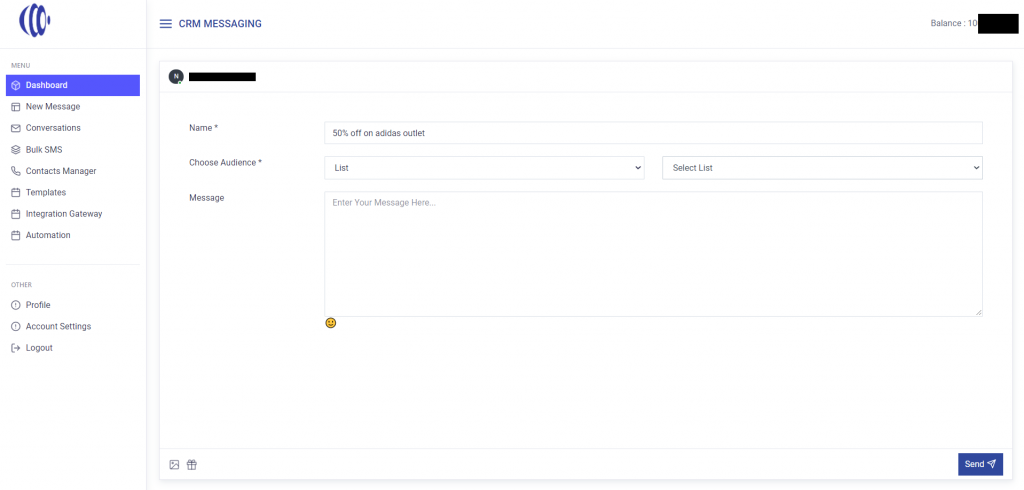
Note: Make sure you have fetched all lists and contacts from Integration Gateway




