Send Bulk SMS/WhatsApp On GHL to multiple contacts can be done by first creating a group on Messaging cloud and then sending a Bulk SMS campaign from Messaging cloud. Give a name to your campaigns, then choose an audience from the group and select your group name. To create a group, you have to visit the contact manager tab on the left-hand side and create a group of contacts, then only your group name will be visible on this dropdown.
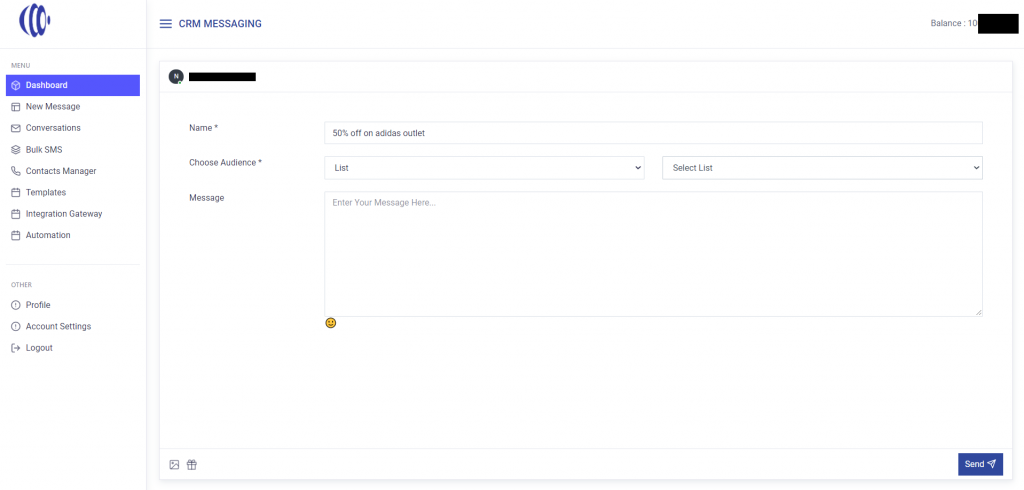
Send Marketing Campaign and blast to Groups and track responses To send SMS to your list of records for eg. to all people who have purchased a product, sending an offer on SMS goes by creating a group of product purchasers first and then choosing that group for triggering SMS. To see it in action, check out this video,