To start sending and receiving SMS & WhatsApp messages from Chrome extension, you need to first set up your account by following these steps.
- Install CRM Messaging App from Chrome Extension store CRM Messaging (google.com)
- Now lets add token from CRM Messaging portal
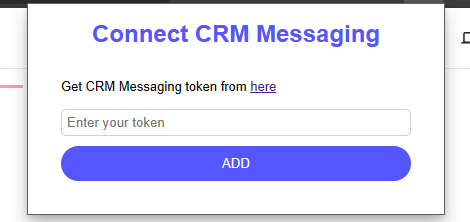
- Sign up for CRM Messaging
- Complete your profile by sharing company details on crm messaging portal
- Now we need to copy API token and add it in Chrome app. To get an API token, go to developer console and click on generate api key
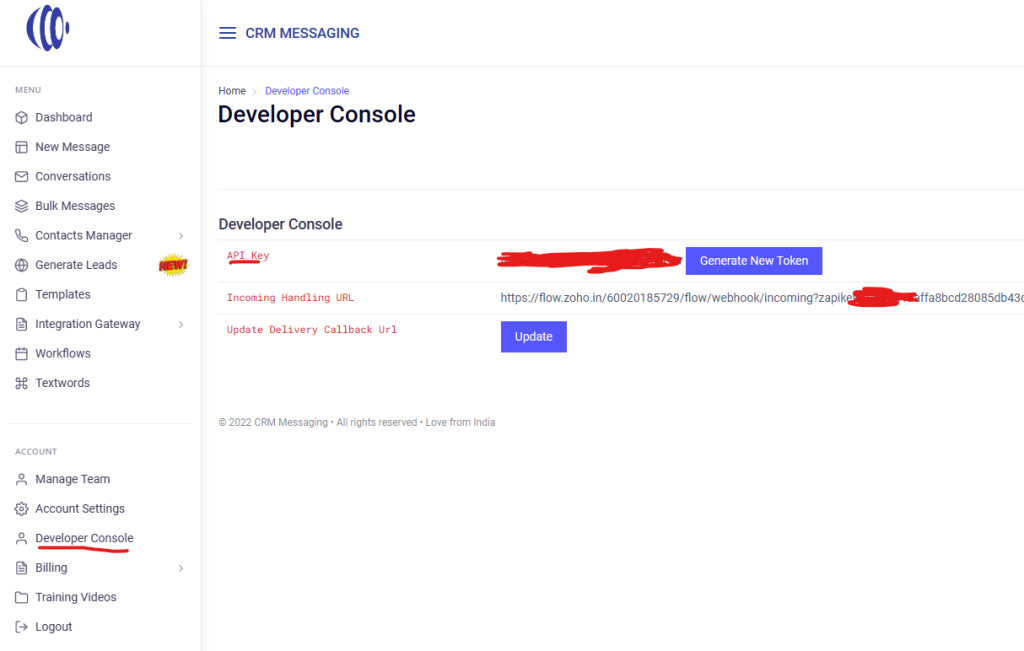
- Copy API key and paste it in Chrome app for token and add it.
- Now you can send SMS and WhatsApp Messages.
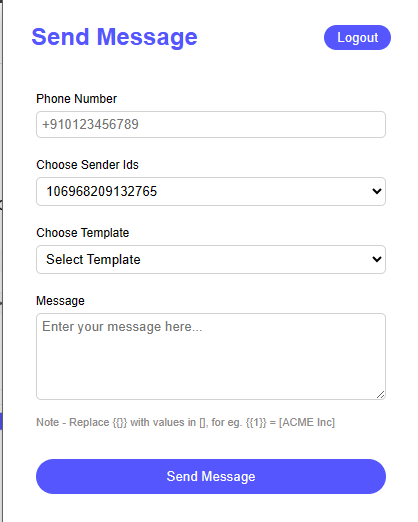
Choose your sender Id, templates and send messages to your phone numbers
For your SMS & WhatsApp number setup, please reach out to care@crm-messaging.cloud.




