To Send SMS/WhatsApp on ZOHO message, you simply go to record on Leads or Contacts and select a record and click on Chats or Send Message button. You will send an Message.
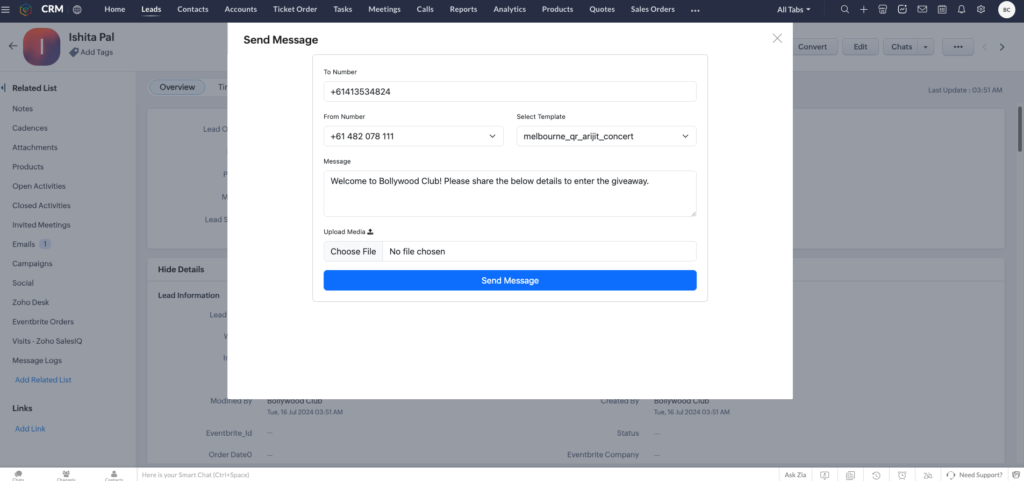
Track Conversations In Chats
Click on Chats to see threaded view of outgoing and incoming messages.
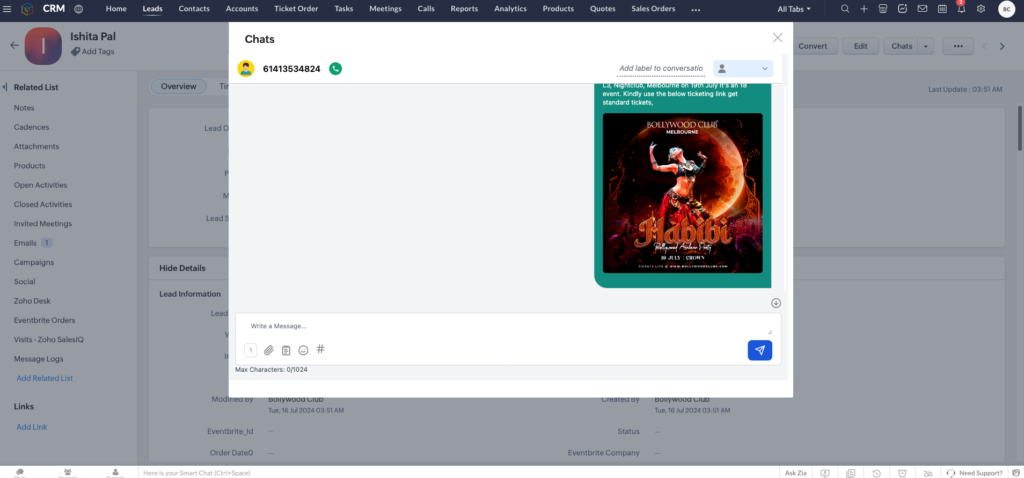
Now you can send message to related contact person on deals and cases modules, right from deals and cases. Try now.




