To get delivery status and incoming SMS Messages, you need to set webhook endpoints in CRM Messaging Developer Console Text Messaging for Marketers and Sales Reps – CRM Messaging (crm-messaging.cloud)
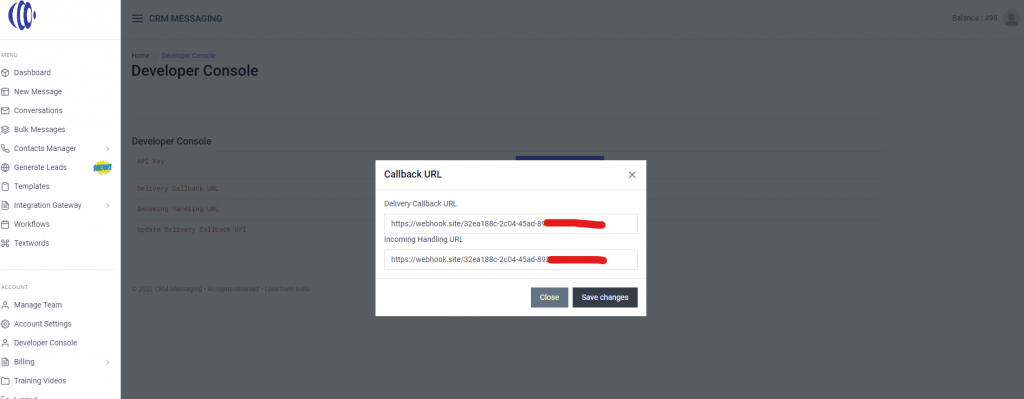
Delivery Status Payload
You will get real-time updates on your delivery webhook endpoint with message status as sent, delivered, and undelivered in the status field and the channel will be sms.
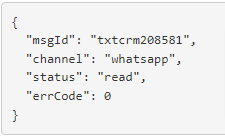
In case your message fails to deliver, you will get a response with an error code as shown below and channel will be sms

Incoming SMS Message
For each incoming SMS message, you will be notified on the incoming webhook with a payload looking like with channel as SMS,

Note that msg field will have message body and media field will have a media attachment URL.




