To enhance your WooCommerce store with automated, personalized WhatsApp messages powered by your CRM platform. Engage your customers like never before and keep them informed at every step of their shopping journey.
🌟 Key Features
✅ Seamlessly connect WooCommerce to your CRM messaging platform using REST API.
✅ Trigger automated WhatsApp messages for key WooCommerce events:
- New Order
- Order Completed
- Order Cancelled
- Order Failed
- Order On-Hold
- Cart Abandonment
✅ Effortlessly sync your WhatsApp message templates.
✅ Customize message delivery based on cart value, payment method, or shipping method.
✅ Preview and test messages before enabling them to ensure accuracy.
✅ Built-in logging for tracking activity and troubleshooting issues.
🖥️ System Requirements - WordPress: 5.8 or higher
- WooCommerce: 5.0 or higher
- PHP: 7.4 or higher
- CRM API: Access to your CRM messaging platform’s API
🔧 Installation Guide
1️⃣ Download the plugin zip file.
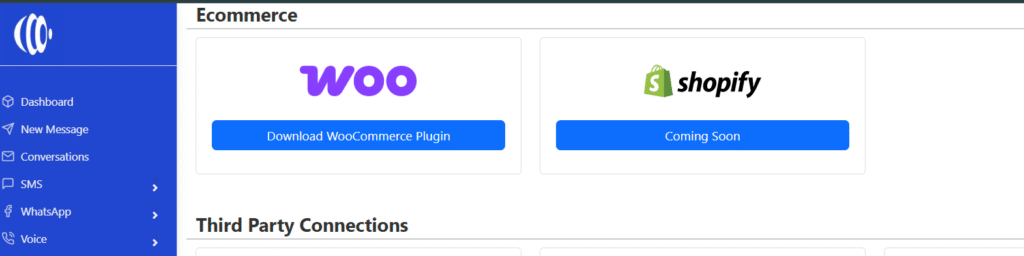
2️⃣ In your WordPress dashboard, navigate to Plugins > Add New.
3️⃣ Click Upload Plugin, select the zip file, and Activate it.
4️⃣ Go to WooCommerce > Settings > WhatsApp to start configuration.
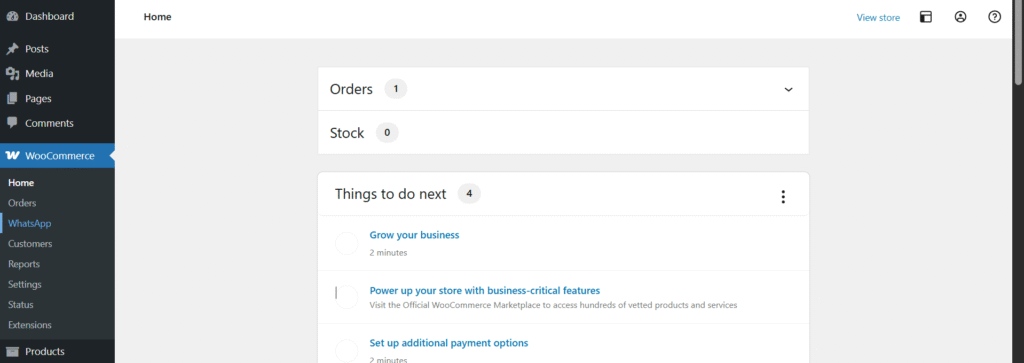
⚙️ Configuring the Plugin
General Setup
- Enter your CRM API Token to connect your account.
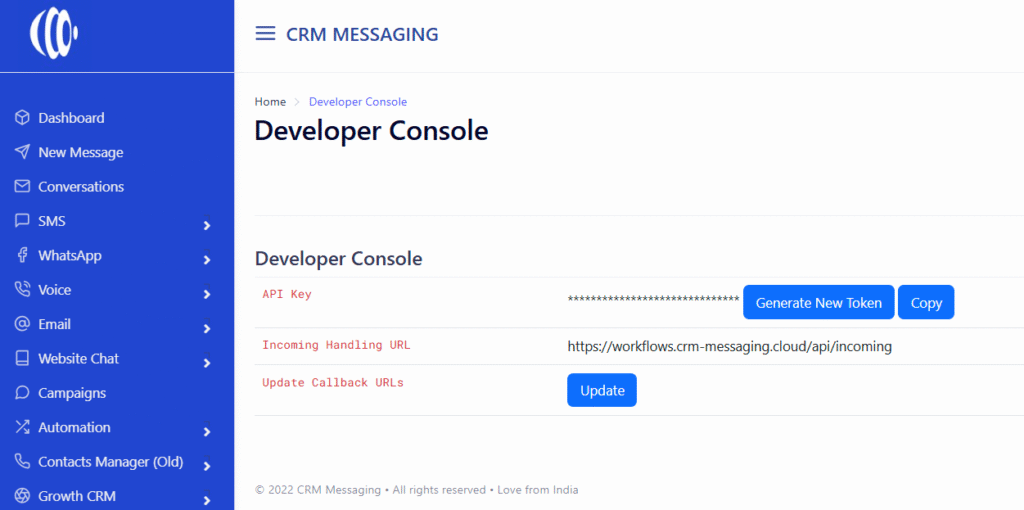
- Choose time in minute when do you want system to check for abandon cart result
Event-Based Messaging
- In the Event Settings tab, enable/disable specific WooCommerce events.
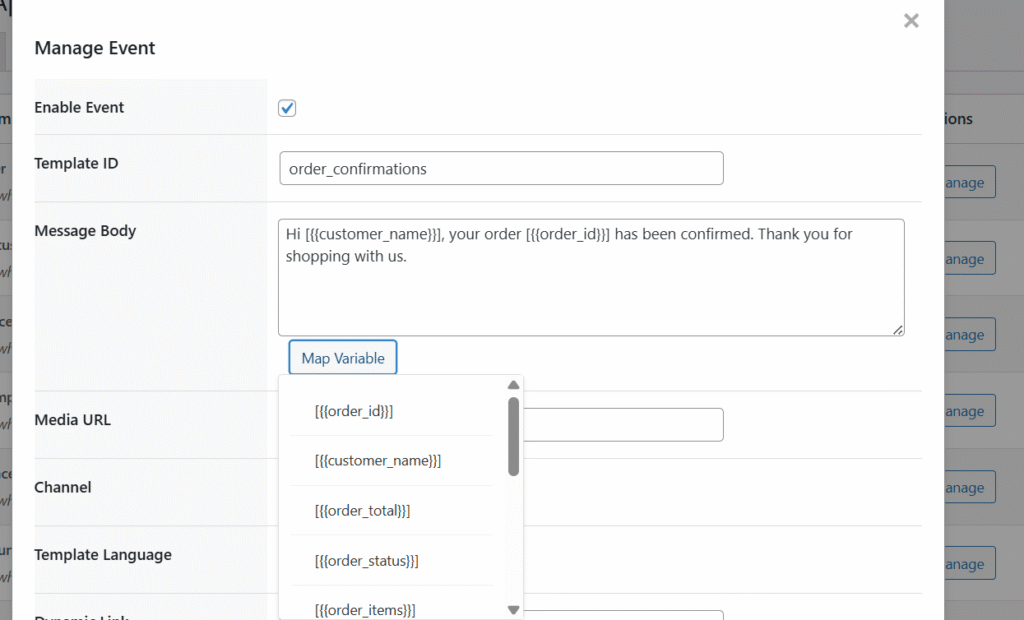
- Click Manage to configure message conditions.
- Configure the same name of approved Meta template which you have created in CRM Messaging portal and same message body here
- Put the Media URL if you are using Image in your header
📈 Logging & Monitoring
Stay in control with detailed logs of:
- API requests and responses
- Message sending attempts
- Template sync activities
- Any errors or issues Logs are accessible in WooCommerce > Status > Logs.




