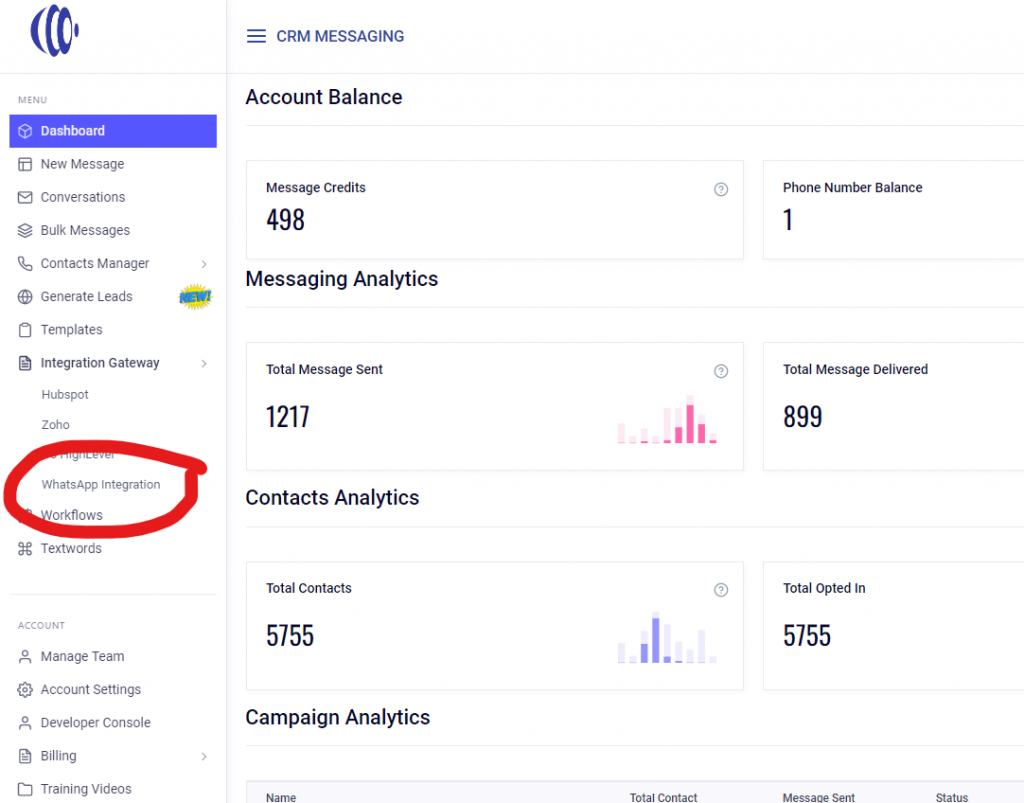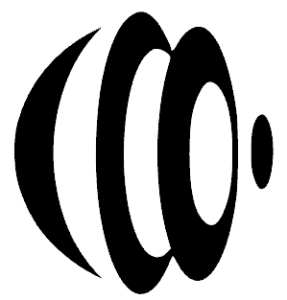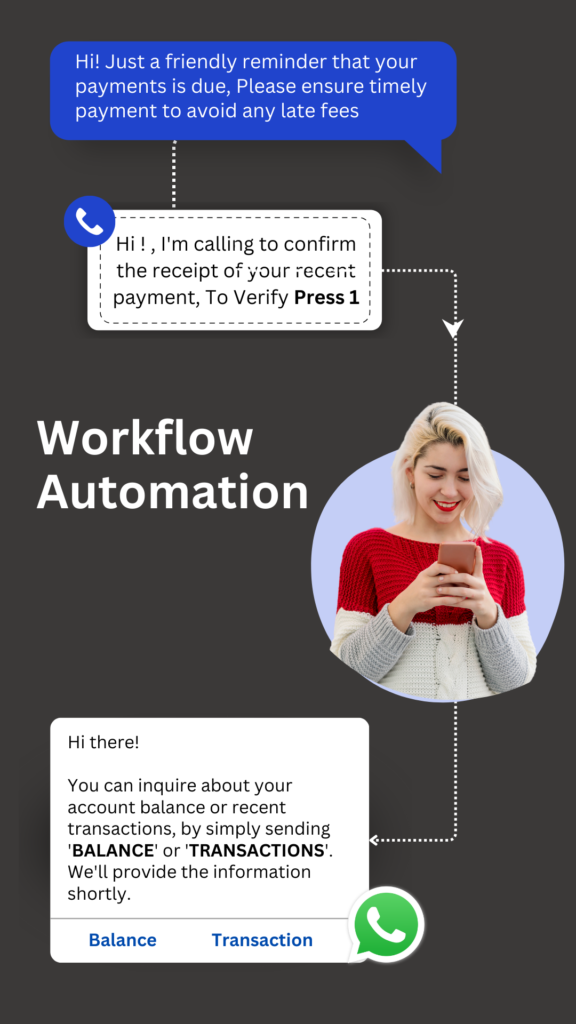To start sending and receiving WhatsApp messages via API, you need to first setup your account by following these steps.
- Sign up on CRM Messaging
- Connect your WhatsApp Business Phone Number by these steps
- Go to Integration Gateway and select WhatsApp Integration
- Setup WhatsApp number as mentioned in the document
- After connecting the WhatsApp number, go to the Developer console on the left side and copy the token to use in API calls.
- Update Delivery status update webhook and Incoming handling webhook endpoints to receive incoming and delivery status updates
- Get your plan updated to paid WhatsApp plan for unlimited conversations at pricing page